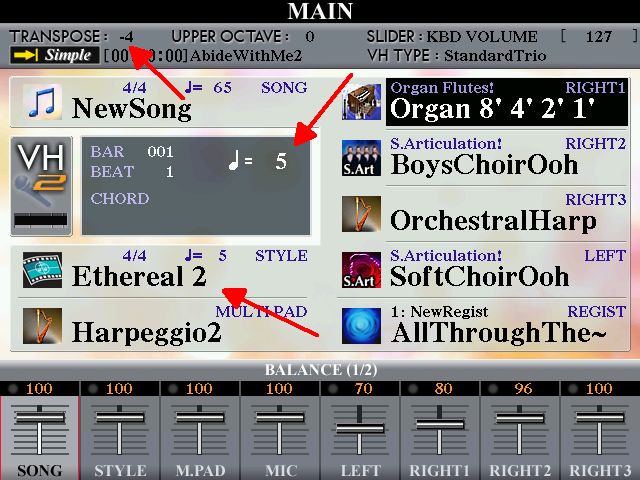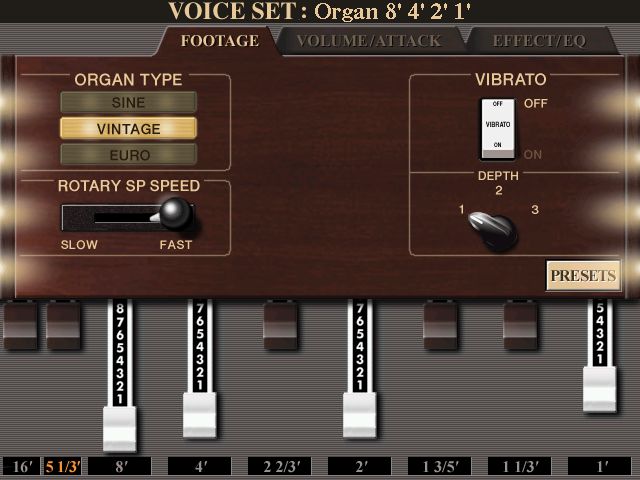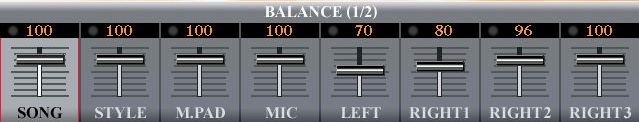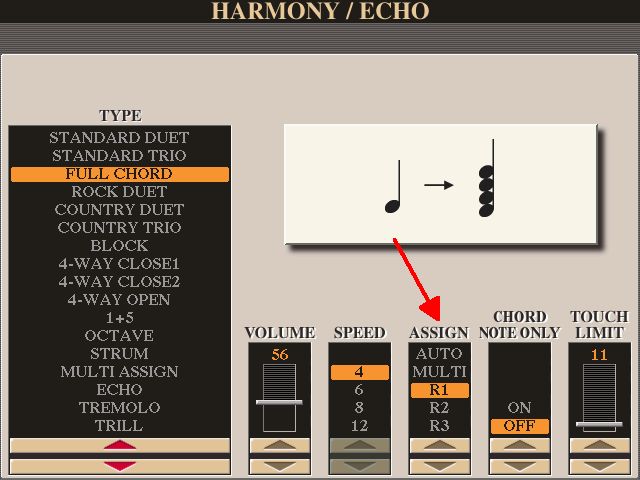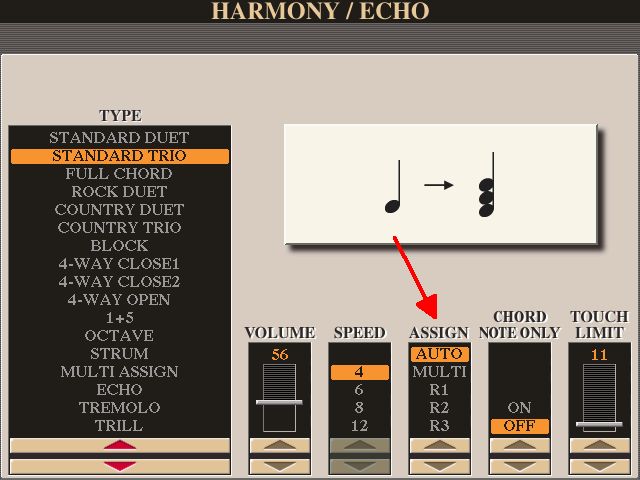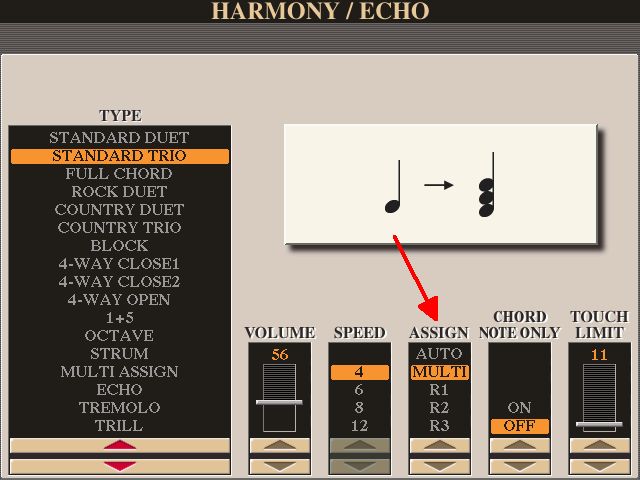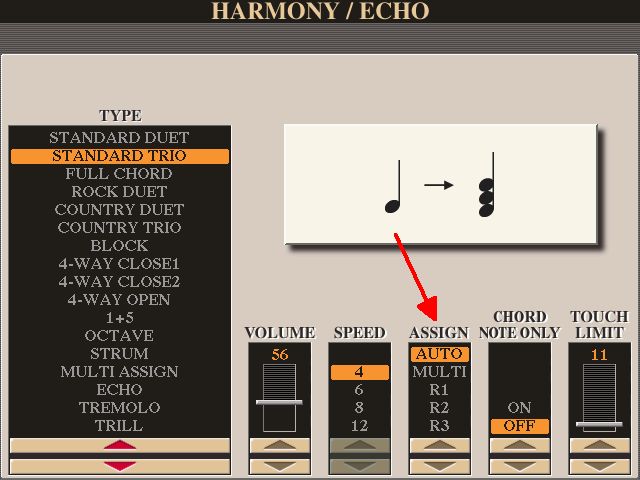Some thoughts on using the HARMONY / ECHO
This topic takes a further look at what Ron Fraser had done to get a single note melody line playing as a duet, with harmony playing 'over the top'. What he had done is to have the HARMONY / ECHO assigned to the Voice he was using to play the melody .. a GUITAR .. in R1. And by choosing the COUNTRY DUET option he got an extra Guitar note added in to the mix. This is how Ron had two notes playing the melody in harmony even though he was actually playing the melody with single notes. And because he chose COUNTRY DUET, those extra notes were added 'over the top' of the melody.
If you haven't heard Ron playing Your Cheatin' Heart and read the comments that go with it, then click this LINK:
Do a right-click to open this up in a New Tab.
Playing harmony 'over the top' ie. higher than the melody.
In this topic we shall look at another scenario. A VOICE set in R1 to play the melody .. but not any harmony. And another VOICE in R2 which would play the melody and some harmony, But read on, as our Yamaha keyboards don't always play the melody with the voice in R2! If you take a look at the HARMONY / ECHO options, there are several .. and they all do something different to the way they add extra notes into the mix. And the other column to look at is the one headed ASSIGN. The AUTO, R1, R2 and R3 can be selected to tell the keyboard which voice(s) to apply the harmony/echo to. But what about the one called MULTI? What does that do?
I have come across a topic on this by Neville Sharman, and he says:
MULTI tells R2 to play a subtle counter melody in harmony.
I said above that the keyboard doesn't always play the melody with the voice in R2. I can now add that when you choose MULTI in ASSIGN, that is when the keyboard doesn't play the melody. It plays a subtle counter melody in harmony.
All this is worth investigating as it is not easy to explain in words what these HARMONY / ECHO and ASSIGN choices actually do. So I have done a DEMO so you can hear what the keyboard is doing to the melody.
I have set up my DEMO with an English Waltz; Warm Grand (Piano) in RIGHT1 and Boys Choir Ooh in RIGHT2 (RIGHT3 has a voice allocated but is not being used in this DEMO).
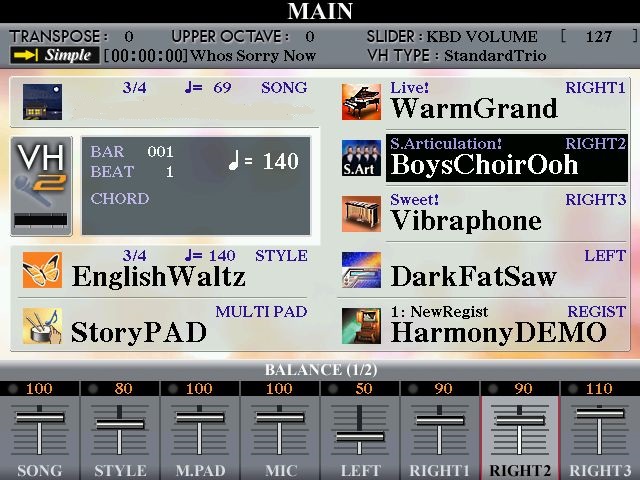
I have played a short melody twice so you can hear what each of the choices below sounds like. There are seven different ones .. so you will be hearing the same bit of melody 14 times .. by which time you will be fed up with hearing it! But this is a DEMO, and the best way to hear what the keyboard is doing is to compare like with like.
I am playing exactly the same chords and single melody notes all the way through the DEMO. The differences in harmony that you hear is what the keyboard is doing with my choices.
Below are the choices I have made for the HARMONY / ECHO and the ASSIGN.
1. The first bit of melody you hear (played twice) has no Harmony/Echo on, so you just hear the melody played with the Piano and Boys Choir as single notes in unison (ie. no harmony applied).
Scroll down to see the other six choices I have made, taking particular note of which HARMONY / ECHO is selected, and which ASSIGN.
The MP3 to listen to so you can hear how different they sound is underneath.
2.
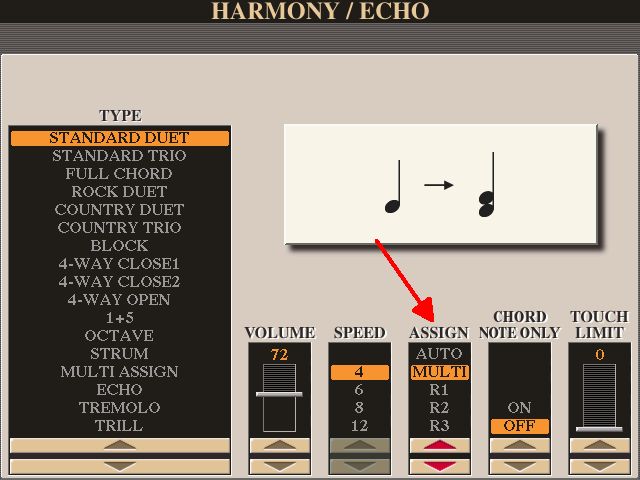
3.
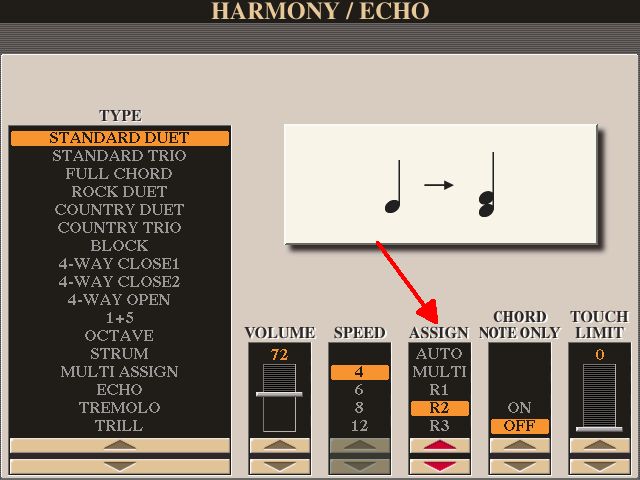
4.
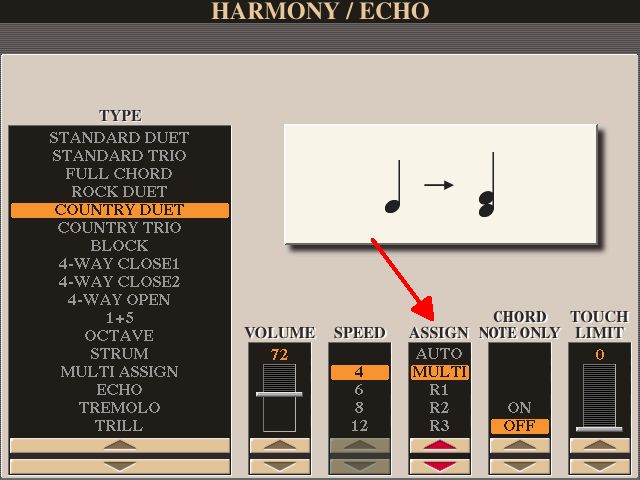
5.
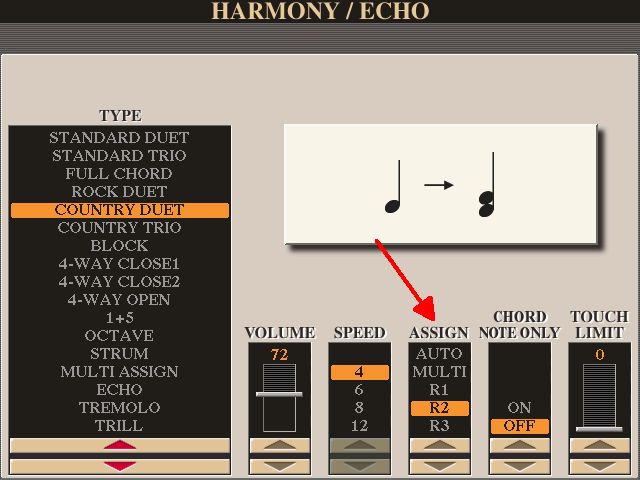
6.
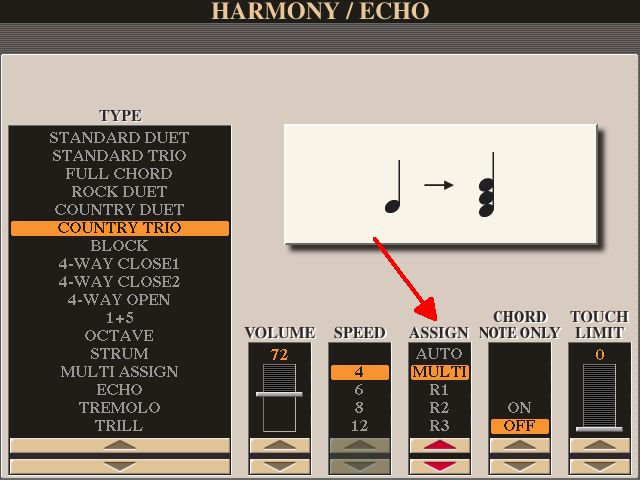
7.
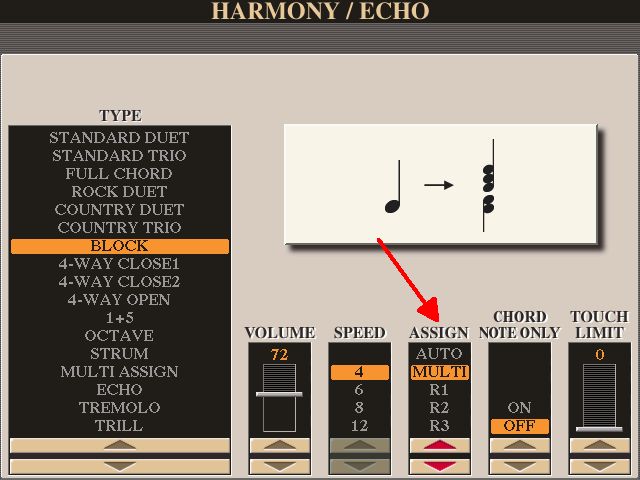
Click the below to listen to the DEMO, then click the back-arrow at the top after to get back to this page.
DEMO of the seven choices above, each of which add a different harmony mix to the melody
I have a Tyros 4, but you can do this with any Yamaha keyboard.


 ..
.. 

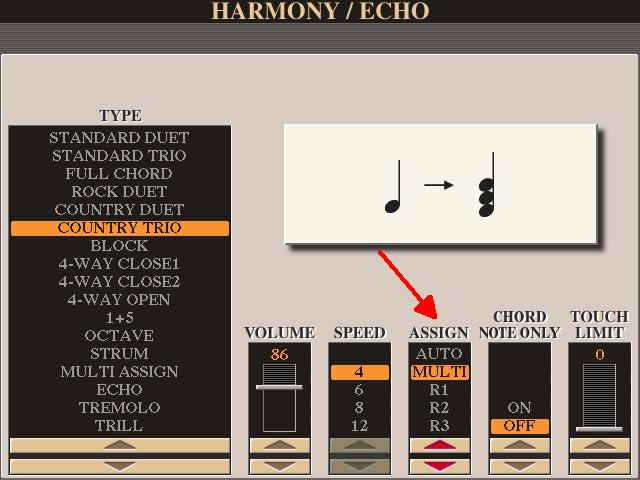
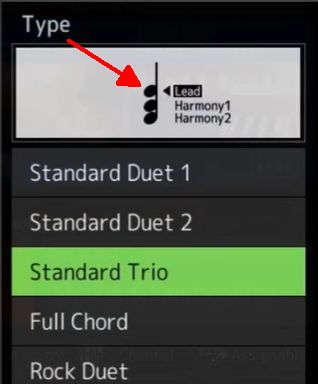


 ..
..