Deleting more than one file at a time
When you want to DELETE files from your keyboard you don't have to delete them 'one at a time'. You can DELETE all the ones you don't want to keep at one fell swoop.
In this example I have done a RECORDING and was only happy with it on the seventh take ie. S_Audio_007. So I NAMED this one PrettyDEMO.WAV (ie. Oh Pretty Woman Demo) which saved this in alphabetical order .. and that left me with the other six recordings I no longer wanted to keep.
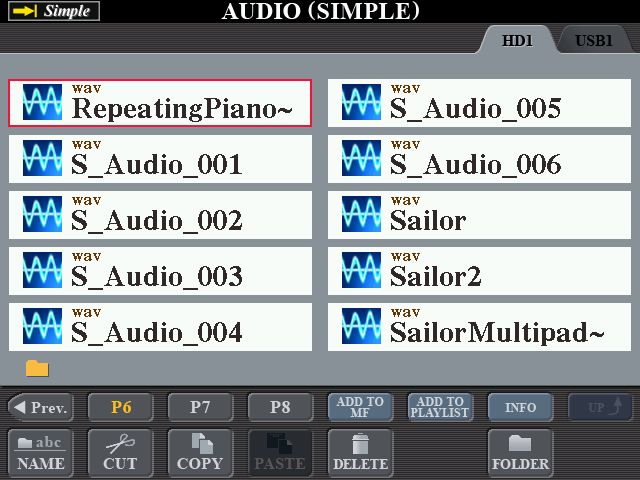
Highlight the first one you want to DELETE (press the button next to it) and then click on the DELETE at the bottom of the screen.
This is what you will see .. but don't click on the OK at this point!
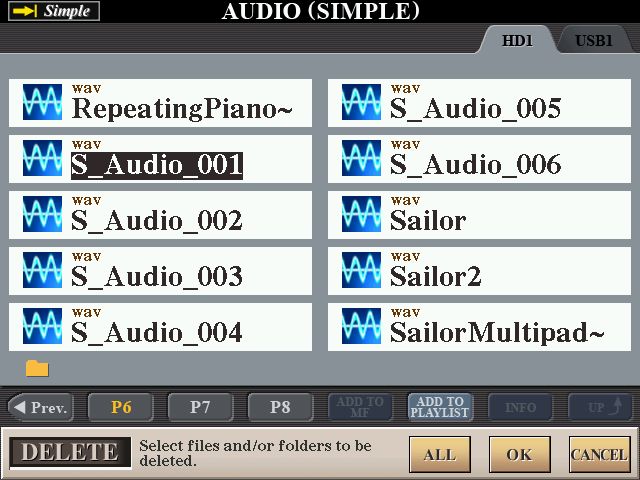
Instead, click on each of the ones you want to DELETE in turn, one at a time.
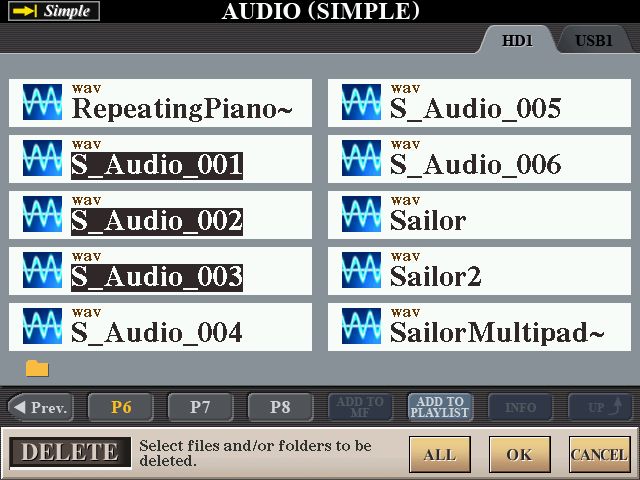
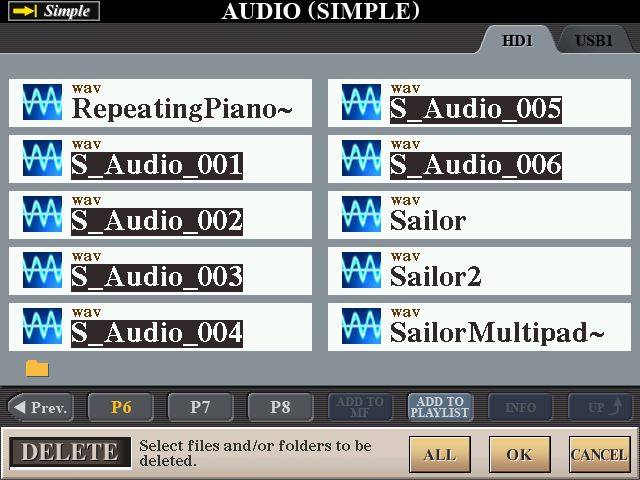
When all are highlighted .. now click on the OK. In the box that comes up click on YES ALL.
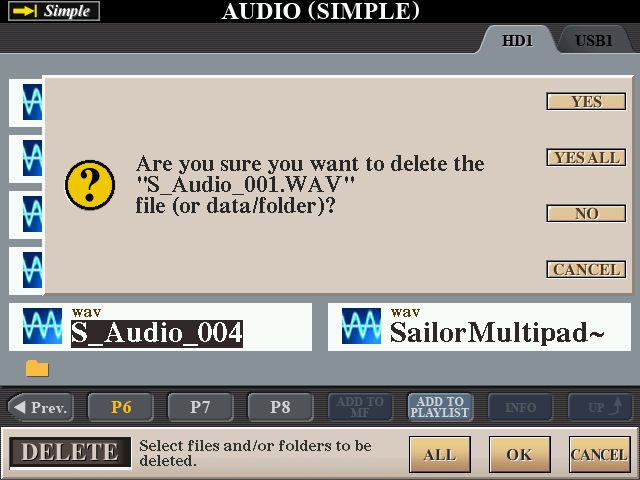
All of the files I highlighted will now be deleted. If you click on the YES it will go through them one at a time asking you to confirm deletion.
In this example I have done a RECORDING and was only happy with it on the seventh take ie. S_Audio_007. So I NAMED this one PrettyDEMO.WAV (ie. Oh Pretty Woman Demo) which saved this in alphabetical order .. and that left me with the other six recordings I no longer wanted to keep.
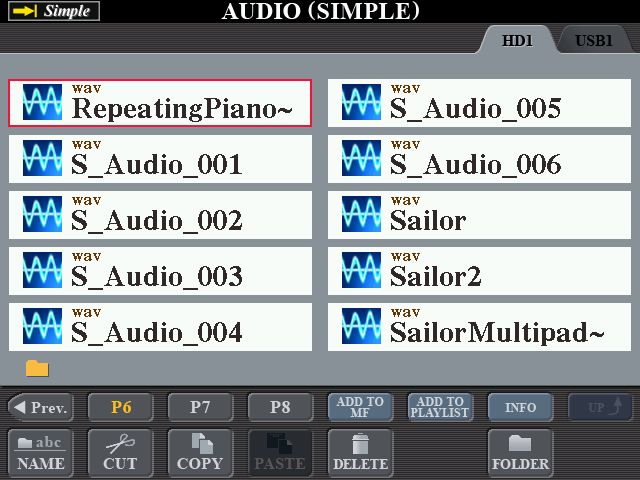
Highlight the first one you want to DELETE (press the button next to it) and then click on the DELETE at the bottom of the screen.
This is what you will see .. but don't click on the OK at this point!
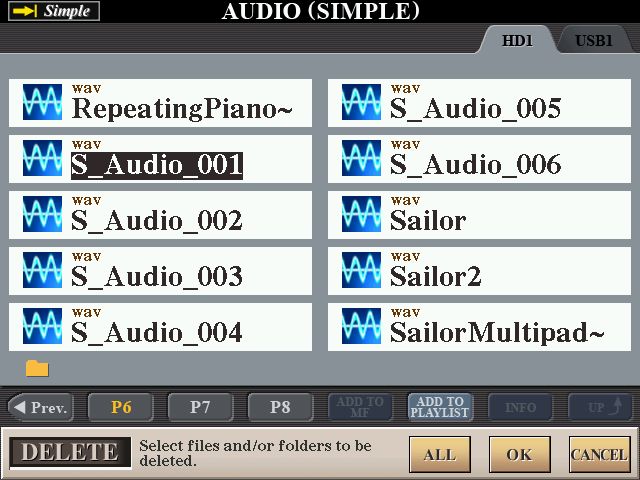
Instead, click on each of the ones you want to DELETE in turn, one at a time.
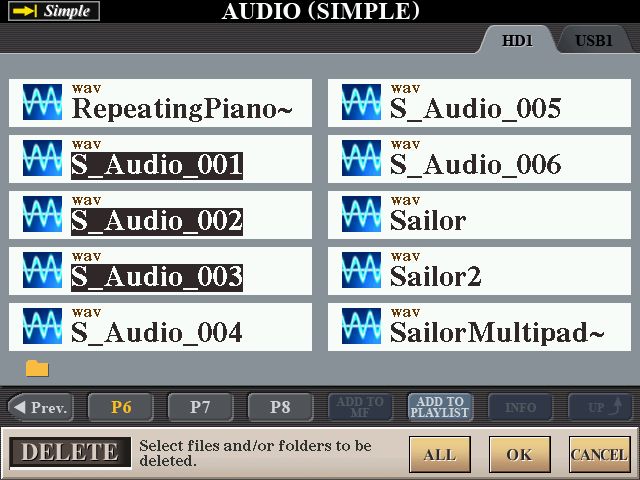
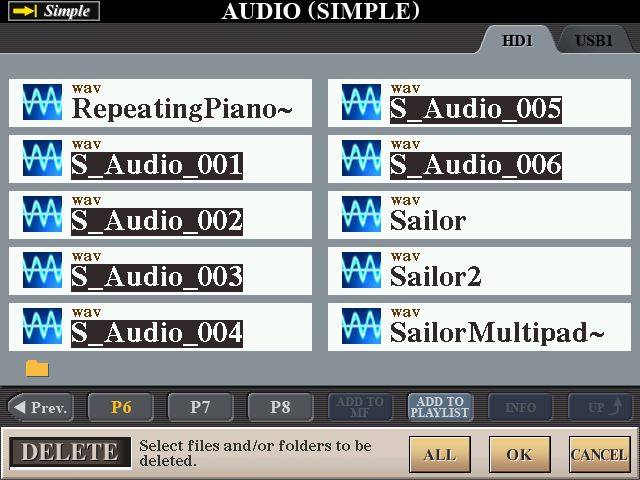
When all are highlighted .. now click on the OK. In the box that comes up click on YES ALL.
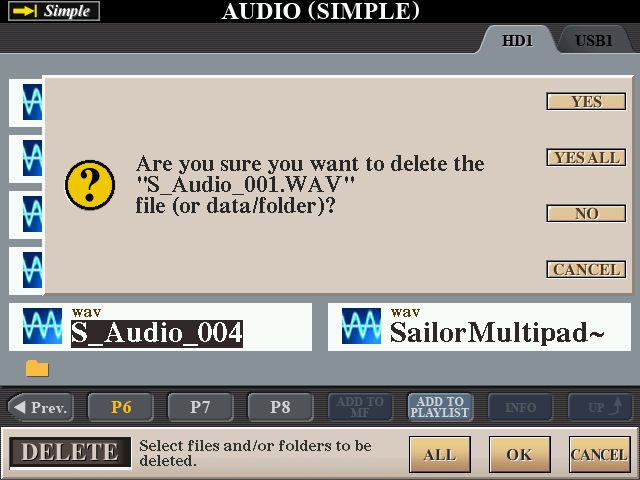
All of the files I highlighted will now be deleted. If you click on the YES it will go through them one at a time asking you to confirm deletion.