How to install Yamaha Expansion Packs
To install Yamaha Expansion Packs you have to use the Yamaha Expansion Manager program which you download from the Yamaha website for your region.
Go to yamaha.com and choose your language and Region.
If you live in UK/Europe you can click on this LINK to go directly to our area:
https://uk.yamaha.com/index.html
Scroll down to Downloads, on the left, and click on that.
Then click on Firmware/Software Updates on the right.
You have to choose Musical Instruments from the dropdown box on the left, then in the Search Box you have to type Genos.
If you have a PC you will want the Windows 10 version. The latest version is V2.8.1.
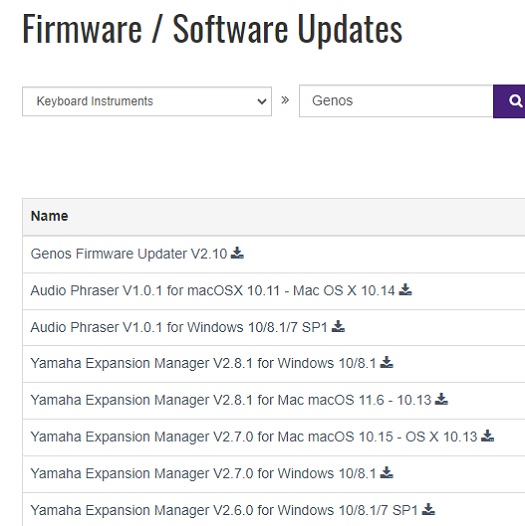
How to install Yamaha Expansion Packs
Note: These videos were posted in March 2018 so the information may not be 100% correct now, in 2022.
The information under the video says this:
Of course the latest version available now for YEM is V2.8.1; and the latest Firmware Update is V2.10.
How to use Expansion Manager
Finding Expansion Packs in Yamaha Genos
Hugh
Go to yamaha.com and choose your language and Region.
If you live in UK/Europe you can click on this LINK to go directly to our area:
https://uk.yamaha.com/index.html
Scroll down to Downloads, on the left, and click on that.
Then click on Firmware/Software Updates on the right.
You have to choose Musical Instruments from the dropdown box on the left, then in the Search Box you have to type Genos.
If you have a PC you will want the Windows 10 version. The latest version is V2.8.1.
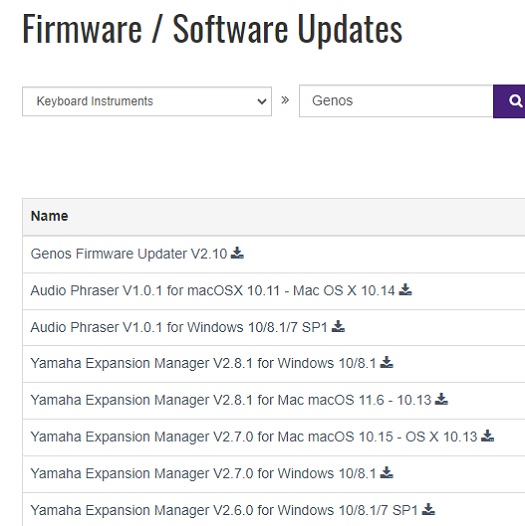
How to install Yamaha Expansion Packs
Note: These videos were posted in March 2018 so the information may not be 100% correct now, in 2022.
The information under the video says this:
PLEASE NOTE THE LATEST VERSION IS 2.7 - the tutorial is exactly the same, Yamaha have just updated the system. ALSO PLEASE NOTE - in order for V2.7 to work, you MUST have the latest firmware update 2.0 installed in your keyboard - both available via the Yamaha website.
This is a tutorial showing how to use Expansion Manager from start to finish. We start importing instrument ID and end loading a pack into the Yamaha Genos. Ensure you follow every step from start to finish.
Of course the latest version available now for YEM is V2.8.1; and the latest Firmware Update is V2.10.
How to use Expansion Manager
Finding Expansion Packs in Yamaha Genos
Hugh