A new Year. A new beginning! Sweep out the old. Bring in the new.
A few days ago a fellow member of this great forum gave me a brand new USB stick loaded with his Styles and Registrations.They sound really good on my SX 900.
I have decided to seize the day and delete ALL the things I have put in the USER section of my SX 900 in the last year or two.
But, I DON'T know how to do this. One thing I DO know is that I will first remove the lovely USB stick he gave me, and put it away in a safe place so that I don't mistakenly delete any of his Styles and Registrations.
Hoping someone can tell me how to remove everything from the User section on my SX900.
Thanks, J.T.
User Section. Deleting contents.
5 posts
• Page 1 of 1
User Section. Deleting contents.
Keyboard: PSR-S970; PSR-SX900
 A Musician's work is never done. It is the musician's joy and curse.
A Musician's work is never done. It is the musician's joy and curse.
I love listening to members performances on this forum and I ALWAYS turn off the speakers on my lap top and plug in my headphones.
 A Musician's work is never done. It is the musician's joy and curse.
A Musician's work is never done. It is the musician's joy and curse.I love listening to members performances on this forum and I ALWAYS turn off the speakers on my lap top and plug in my headphones.
-

barwonfan - Super Poster
- Posts: 432
- Joined: 30 May 2019 10:05
- Location: Birregurra, Victoria, Australia
Re: User Section. Deleting contents.
How to remove everything from the User Section.
1. Get a clean USB stick inserted into the keyboard.
2. Make a folder “Ex User”
3. In that folder make a new folder “Registrations”
4. Go to the Registration section and then to the user
5. On the top of the screen select “Copy”
6. Copy ALL.
7. Tab to the USB stick and paste all the registrations into that folder.
Do the same for the Styles.
Now all the regs and styles are on the USB stick (you hope!)
Anything else in the user group can be copied out to the USB the same way.
When you are certain that you have everything that you want from the user group then go and delete everything that is there.
Remember to REMOVE the USB stick before you start deleting or chances are you will delete the wrong thing.
Regards. Den.
1. Get a clean USB stick inserted into the keyboard.
2. Make a folder “Ex User”
3. In that folder make a new folder “Registrations”
4. Go to the Registration section and then to the user
5. On the top of the screen select “Copy”
6. Copy ALL.
7. Tab to the USB stick and paste all the registrations into that folder.
Do the same for the Styles.
Now all the regs and styles are on the USB stick (you hope!)
Anything else in the user group can be copied out to the USB the same way.
When you are certain that you have everything that you want from the user group then go and delete everything that is there.
Remember to REMOVE the USB stick before you start deleting or chances are you will delete the wrong thing.
Regards. Den.
Keyboards: Yamaha Tyros 4, PSR SX700, PSR S970and StagePa300
I knit dolls and animal toys.
I always try to do things which I can't do in order to learn how to do them. ..
Werk maakt je vrij. Muziek maakt je blij. Work sets you free. Music makes you happy.
 ..
.. 
Challenge Winner
2020 September (Joint Winner); November
2021 May (Joint Winner)
2023 May; August (Joint Winner)
I knit dolls and animal toys.
I always try to do things which I can't do in order to learn how to do them. ..
Werk maakt je vrij. Muziek maakt je blij. Work sets you free. Music makes you happy.
 ..
.. 
Challenge Winner
2020 September (Joint Winner); November
2021 May (Joint Winner)
2023 May; August (Joint Winner)
-

dentyr - Prolific Poster
- Posts: 1713
- Joined: 23 Jan 2018 17:14
- Location: Victoria, Australia
Re: User Section. Deleting contents.
Thank you Dennis , for that comprehensive reply I am not sure that I will proceed as I think that sometime ago, you mentioned that the User section of the SX700 & SX 900 was quite big. I am going to print up your instructions but before I do I would like to ask if there is a typo in the third last line of your post. --- which says-----" REMOVE to USB stick" ? J T.
Keyboard: PSR-S970; PSR-SX900
 A Musician's work is never done. It is the musician's joy and curse.
A Musician's work is never done. It is the musician's joy and curse.
I love listening to members performances on this forum and I ALWAYS turn off the speakers on my lap top and plug in my headphones.
 A Musician's work is never done. It is the musician's joy and curse.
A Musician's work is never done. It is the musician's joy and curse.I love listening to members performances on this forum and I ALWAYS turn off the speakers on my lap top and plug in my headphones.
-

barwonfan - Super Poster
- Posts: 432
- Joined: 30 May 2019 10:05
- Location: Birregurra, Victoria, Australia
Re: User Section. Deleting contents.
First thing you should do is make a copy of the new stick with the styles etc, onto another stick as back up. Its precious. Ken S.
Organ: Yamaha EL700
 ..
.. 
Challenge Winner
2023 August (Joint Winner)
 ..
.. 
Challenge Winner
2023 August (Joint Winner)
-
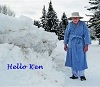
kens - Prolific Poster
- Posts: 1349
- Joined: 05 Sep 2015 08:45
- Location: Downend, S Glos.
Re: User Section. Deleting contents.
Thanks JJ. Error corrected. Den.
Keyboards: Yamaha Tyros 4, PSR SX700, PSR S970and StagePa300
I knit dolls and animal toys.
I always try to do things which I can't do in order to learn how to do them. ..
Werk maakt je vrij. Muziek maakt je blij. Work sets you free. Music makes you happy.
 ..
.. 
Challenge Winner
2020 September (Joint Winner); November
2021 May (Joint Winner)
2023 May; August (Joint Winner)
I knit dolls and animal toys.
I always try to do things which I can't do in order to learn how to do them. ..
Werk maakt je vrij. Muziek maakt je blij. Work sets you free. Music makes you happy.
 ..
.. 
Challenge Winner
2020 September (Joint Winner); November
2021 May (Joint Winner)
2023 May; August (Joint Winner)
-

dentyr - Prolific Poster
- Posts: 1713
- Joined: 23 Jan 2018 17:14
- Location: Victoria, Australia
5 posts
• Page 1 of 1
Who is online
Users browsing this forum: No registered users and 30 guests

