First, listen to this recording of In The Mood.
Apart from right at the beginning, you can hardly hear the Bass player; and the Treble end of the recording is far too harsh!
Well, we can make a difference to how this sounds using Audacity.
First, load your MP3 into Audacity.
The waveform for this looks like this.
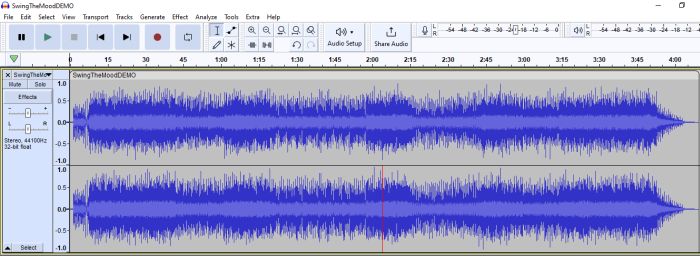
If you want to apply any of Audacity's features to the waveform, you first have to 'select' the part of the waveform you want Audacity to deal with. For example, if you were doing a 'Fade Out' you would go to the end of the recording and click and drag the mouse about a centimetre to the left to highlight it. Then find and click on Fade Out, which would apply this function to that centimetre you have highlighted.
In this case, we want Audacity to apply Bass and Treble to the whole track.
So click on the Select tab at the top, and in the drop-down box, choose All.
I am also pointing out with the red arrow the UNDO function. So if anything doesn't turn out as expected you can click on this to get back to where you were before .. so you can do it again .. but differently.
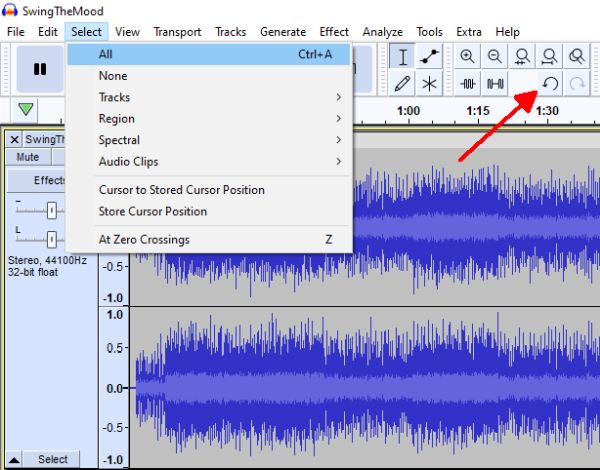
When you click on All the whole background changes to white.
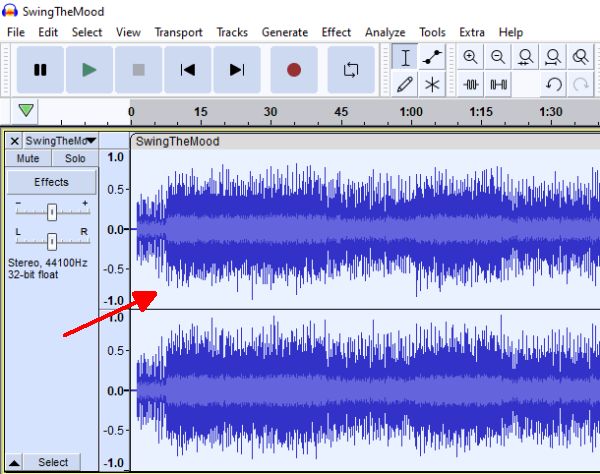
Next, you need to find and click on Bass and Treble .. which is in Effect.
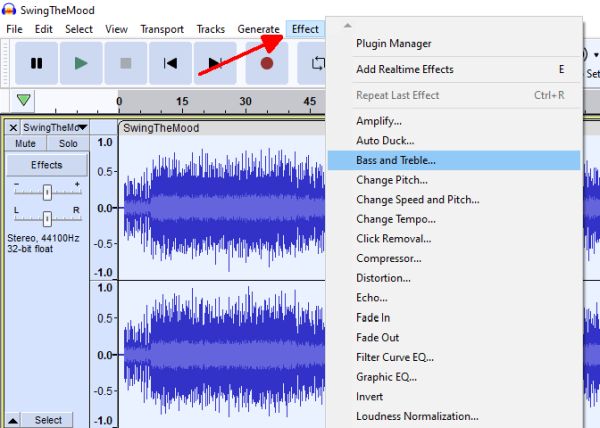
You get a box showing Bass, Treble and Volume.
We need to do a bit of experimenting here, so I'll make a start and put 8.0 into Bass.
Although you can click on Preview, the amount you get to hear is too short.
So best to click on Apply and hear what the whole track sounds like.
I have indicated with the red arrow again the UNDO function.
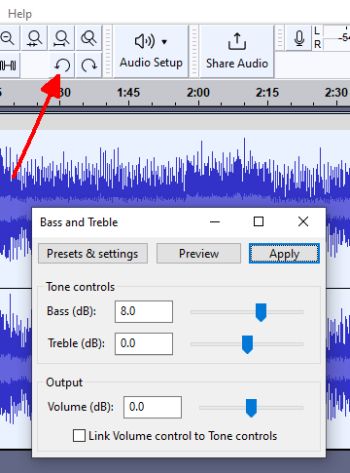
With the Bass on 8.0 and clicking Apply .. the waveform looks like this!!!
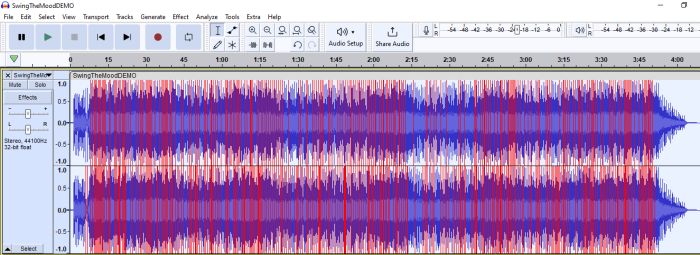
Those red lines indicate that the waveform has been CLIPPED ie. the increase in that Bass volume has made the track distorted.
A clear case for using the UNDO to get back to where we were before.
When you click the UNDO you have to go back to Effect and choose Bass and Treble again.
After experimenting a bit more, I have ended up with Bass at 10.0; Treble at -6.0; and reduced the Output Volume to -4.0.

Then I clicked on Apply.
The waveform now looks like this.
That's better!
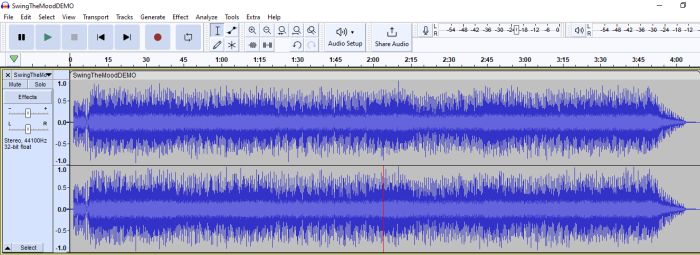
Next, I used Audacity to increase the TEMPO by +5.
And this is what my track now sounds like.
I am happy with that!
Hugh


 ..
.. 